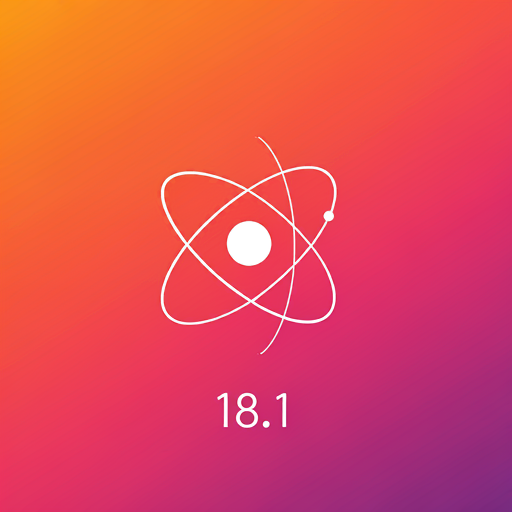Discover the advancements in iOS 18.1 vs previous versions. See how Apple’s latest update introduces Apple Intelligence.
Introduction
Now, users can use Apple Intelligence to improve their writing, condense mail, messages, and notifications, interact with a more capable and natural-sounding Siri, use Clean Up to eliminate distracting items from photos, and more.
AVailablity of iOS 18.1
- Currently available as a free software update for iOS 18.1, iPadOS 18.1, and macOS Sequoia 15.1, the first set of Apple Intelligence capabilities may be accessed in the majority of the world's regions when the device and Siri language are set to U.S. English.
- Apple Intelligence is rapidly expanding its language support. In Canada, Australia, Ireland, New Zealand, the United Kingdom, and South Africa, Apple Intelligence will be accessible in localized English in December 2024. Another software upgrade in April 2025 will bring more language support, with more to follow throughout the year. Languages that will be supported include English (India), Chinese, French, English (Singapore), German, Japanese, Italian, Korean, Spanish, Portuguese, Vietnamese, and others.
- The iPhone 15 Pro, iPhone 15 Pro Max, iPhone 16, iPhone 16 Plus, iPhone 16 Pro, iPhone 16 Pro Max, iPad with A17 Pro or M1 and later, and Mac with M1 and later are all compatible with Apple Intelligence.

More Conversational and Natural Siri
Siri gets more integrated into the system experience, more versatile, and more natural. It features a sleek, shining light that encircles the screen's edge while it's in CarPlay, iPhone, or iPad mode. On a Mac, users may conveniently access Siri while working by placing it wherever on the desktop. On the iPhone, iPad, and Mac, users may type to Siri at any time and seamlessly transition between text and voice while using Siri to speed up daily tasks.
With improved English comprehension skills, Siri can keep context between requests and follow along when users fumble with their words. Furthermore, because to her deep product knowledge, Siri is now able to respond to millions of inquiries concerning the settings and functionalities of Apple products. Users can learn how to share a Wi-Fi password with ease and how to capture their screen.
Advanced Features in the Photos App
The Photos app has seen a considerable upgrade in iOS 18.1, with a focus on intelligent organization and editing:
- Intelligent Featur in Photos App: With so many new features, the Photos app is even smarter. Users can search for almost anything using natural language search by just stating what they're looking for, such as "Maya skateboarding in a tie-dye shirt." Users can search for something that occurred in a certain video segment and get directly to it because this feature works across videos as well. To assist users in finishing a search quickly, Search also provides smart completion suggestions.
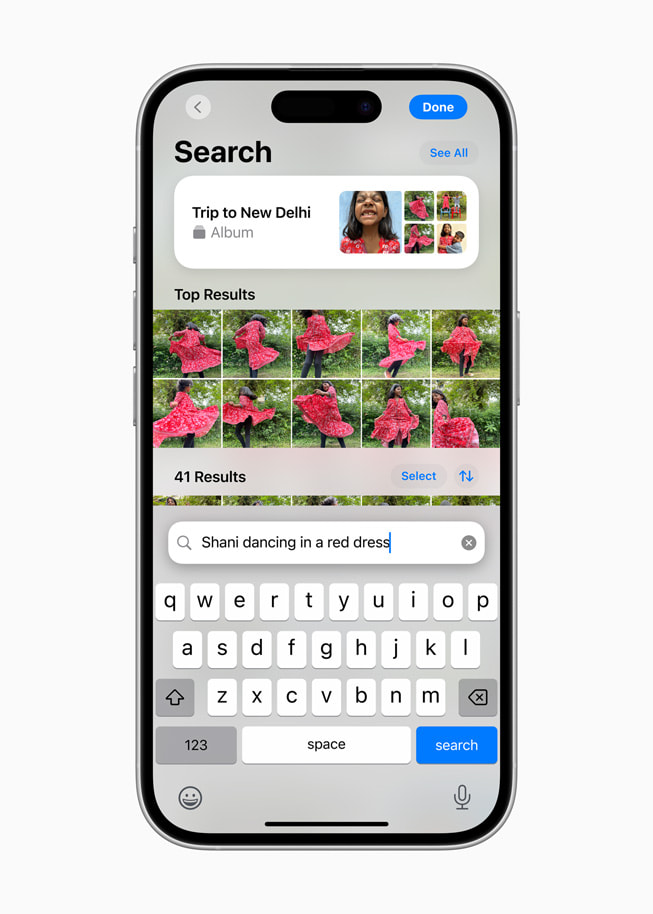
- Smart Organization: AI-driven sorting and categorization, grouping photos based on context and location.
- New Editing Options: Enhanced adjustment tools for filters, exposure, and cropping.
- Improved Memories: Apple Intelligence can choose and put together images and videos into a movie with its own storyline based on a user's description. The Memories feature now includes automatic video clips and themes, allowing users to relive experiences with personalized effects.

Users may now make the movies they want to watch by only adding a description into the Memories function.One Based on a user's description, Apple Intelligence will utilize language and image understanding to select the finest images and videos. It will then create a plot with chapters based on themes found in the images and organize them into a movie with a distinct narrative arc.
Understanding iOS Updates: A Version History
Apple meticulously refines its mobile operating system with regular updates. Here's a quick breakdown of the recent updates leading to iOS 18.1:
- iOS 16: Released in September 2022, iOS 16 introduced a significant revamp of the Lock Screen with extensive customization options. It also brought improvements to Messages, Focus modes, and Maps.
- iOS 17: Launched in September 2023, iOS 17 focused on enhanced multitasking features like Stage Manager for iPads and improved accessibility options.
- iOS 18: Released in September 2024, iOS 18 offered a major overhaul to the Photos app with powerful new Memories features and editing tools. Additionally, it introduced a redesigned Control Center and several privacy enhancements.
iOS 18.1 vs Previous Versions: Unveiling the New Frontier
Now, let's dissect the exciting changes brought forth by iOS 18.1:
Apple Intelligence: A Glimpse into the Future
iOS 18.1 marks a significant shift with the introduction of Apple Intelligence, a suite of features leveraging on-device machine learning to personalize your iPhone experience. Here's how it transforms your daily interactions:
- Proactive Suggestions: Imagine your iPhone anticipating your needs. Apple Intelligence analyzes your usage patterns and suggests actions before you even think of them. Need directions to your dentist's appointment? Apple Intelligence might trigger Maps navigation just as you leave the house.
- Smarter Siri: Siri gets a major boost in intelligence with on-device processing. Expect more natural conversations, improved context awareness, and the ability to handle complex requests offline.
- Personalized Automation: Apple Intelligence learns your routines and automates tasks seamlessly. Turning on lights when you arrive home or silencing notifications during meetings are just a few possibilities.
Enhanced Camera Capabilities: Capture Every Moment in Detail
Calling all photography enthusiasts! iOS 18.1 empowers you to capture stunning visuals with these innovative features:
- Spatial Photo Capture (iPhone 15 Pro and Later): This revolutionary feature introduces a whole new dimension to photography. It captures depth information along with the image, allowing for immersive 3D experiences when viewed on compatible devices. Imagine reliving a vacation by virtually walking through the captured scene!
- Improved Low-Light Performance: Say goodbye to blurry night shots. iOS 18.1 brings significant improvements in low-light photography with advanced noise reduction algorithms. Capture the vibrant details of a starry night or a dimly lit restaurant with exceptional clarity.
- Enhanced Video Editing Tools: Unleash your inner videographer with a robust suite of video editing tools within the Photos app. Trim clips, apply cinematic filters, and adjust color balance with professional-grade precision.
Boosting Productivity: Multitasking Gets a Makeover
For those who juggle multiple tasks on their iPhones, iOS 18.1 offers a productivity boost:
- Focus Mode Enhancements: Focus modes become even more granular in iOS 18.1. Tailor specific notification preferences for different Focus modes, ensuring you stay on top of what matters while minimizing distractions.
- Improved App Switcher: The App Switcher receives a visual refresh, making it easier to navigate between open apps with a clearer overview.
- Quick Note Enhancements: Quickly capture fleeting ideas with the improved Quick Note functionality. Access Quick Notes directly from the Lock Screen or Control Center, and seamlessly integrate them with other apps like Mail or Reminders.
Key Features of iOS 18.1
iOS 18.1 brings a plethora of features aimed at improving daily use, with noteworthy enhancements in:
- Performance: Faster app launch times, smoother animations, and improved multitasking.
- Battery Life: Optimization algorithms to manage battery drain during high-performance tasks.
- Privacy and Security: Updated security protocols and added app privacy controls.
With this release, Apple has listened to user feedback from iOS 17, addressing speed, resource management, and security, ensuring iOS 18.1 stands as one of the most refined updates in recent years.
Comparing User Interfaces: iOS 16, iOS 17, and iOS 18.1
The visual design of iOS has evolved with each version, and iOS 18.1 delivers a fresh yet familiar look. Here’s how it compares to previous versions:
- iOS 16: Introduced minor tweaks to icons and layouts.
- iOS 17: Enhanced visuals, added fluid animations, and interactive widgets.
- iOS 18.1: Refined iconography, smoother transitions, and enhanced theme options for deeper personalization.
The user interface in iOS 18.1 focuses on a clean aesthetic, allowing for more customization than ever before. Apple’s latest UI changes offer users more control over the appearance and functionality of their home screens and widgets.
Customization and Personalization Features in iOS 18.1
With each iOS update, Apple has taken steps to give users more control over the way they interact with their devices. In iOS 18.1:
- Widget Expansion: New interactive widgets that allow actions directly from the home screen.
- Lock Screen Options: Enhanced control over lock screen widgets, fonts, and colors.
- Wallpapers: More wallpaper choices, including animated options, to personalize the phone’s appearance.
Apple’s shift toward more user-driven customization shows a clear response to user demand for personalization, something Android has traditionally led. iOS 18.1 bridges this gap, bringing an impressive array of customization options to iPhone users.
Performance Benchmarks in iOS 18.1 vs Previous Versions
Apple’s software is known for its smooth and fast performance, and iOS 18.1 takes this even further. Benchmarks indicate:
- Faster CPU and GPU speeds, translating into quicker response times and minimal lag.
- Efficient Memory Management, especially noticeable during multitasking or using resource-intensive apps.
Compared to iOS 17 and iOS 16, iOS 18.1 shows marked improvements in app loading times, smoother transitions, and a reduction in system crashes under heavy use.
Privacy and Security Enhancements in iOS 18.1
Apple continues to emphasize privacy, and iOS 18.1 comes with several upgrades to keep users’ data secure:
- Advanced Security Patches: To mitigate vulnerabilities found in previous iOS versions.
- App Privacy Permissions: Greater transparency about app data collection and permissions.
- Location Access Control: Enhanced options to control when and how apps access location data.
In a world increasingly concerned with data privacy, Apple’s commitment to security in iOS 18.1 is a valuable upgrade, making this version one of the most secure options for mobile users.
App and Software Compatibility in iOS 18.1
iOS 18.1 is designed to support a broad spectrum of apps while ensuring backward compatibility with older software. Key compatibility features include:
- Better Resource Allocation: Allowing for smoother running of high-demand applications.
- Reduced Lag: For popular social media, photo editing, and productivity apps.
- Backward Compatibility: Optimized support for apps designed for previous versions.
With more apps optimized for iOS 18.1, users can expect a seamless experience across applications.
Accessibility Features in iOS 18.1
Accessibility continues to be a priority for Apple, and iOS 18.1 brings new features that cater to a diverse user base:
- Voice Control Improvements: More natural voice commands and speech recognition.
- Screen Reader Updates: Enhanced options for visually impaired users.
- Assistive Touch Customizations: Greater control for users with physical disabilities.
These upgrades demonstrate Apple’s dedication to making their devices more inclusive for everyone, including users with varying accessibility needs.
iOS 18.1 and Battery Life: Does it Improve?
Battery life remains a major factor for smartphone users, and with each iOS update, Apple aims to optimize power consumption. iOS 18.1 introduces:
- Battery Management: Enhanced algorithms that adjust battery consumption based on usage patterns. This means longer standby times and a reduction in battery drain for frequently used apps.
- Background App Management: Improved background activity management for apps not in use, allowing for a significant reduction in power consumption.
- Battery Health Features: New tools for monitoring battery health, including notifications if the battery needs service.
Users who experienced faster battery drain on iOS 17 will find relief with iOS 18.1, which is engineered to maximize the battery lifespan while balancing performance. The update also includes new battery-saving tips within the Settings, which can help users further extend battery life as needed.
Siri Upgrades and Functional Improvements
iOS 18.1 brings Siri into the next generation with smarter responses, faster processing, and expanded functionalities:
- Expanded Language Support: Support for more languages and dialects, ensuring Siri is accessible to more users globally.
- Improved Contextual Understanding: Siri now processes complex commands with greater accuracy, allowing for multiple-step instructions (e.g., “Set an alarm for tomorrow and turn on my Do Not Disturb mode after that”).
- Increased Personalization: Siri adapts to users’ language preferences and regularly used commands, making interactions feel more natural.
With these upgrades, Siri is evolving to become a more capable digital assistant, providing a smoother and more intuitive experience in daily tasks.
Updated Camera Features in iOS 18.1
Apple’s camera system remains one of the iPhone’s standout features, and iOS 18.1 delivers new tools and improvements:
- Advanced Image Processing: Enhanced algorithms improve photo quality in low light, bringing out more detail without sacrificing color accuracy.
- New Editing Tools: Expanded in-app editing features, including more options for exposure, contrast, and color balance adjustments.
- Improved Portrait Mode: Better edge detection and bokeh effects, allowing users to capture professional-looking portraits effortlessly.
Compared to iOS 17 and iOS 16, iOS 18.1 introduces refinements that make the iPhone camera more powerful and user-friendly, appealing to both casual and professional photographers alike.
Safari Browser Enhancements
Safari in iOS 18.1 is faster, more secure, and built to provide a seamless browsing experience:
- Speed Improvements: Faster page loading times due to better memory handling and data processing.
- Privacy Tools: Expanded privacy settings, including third-party tracker blocking and enhanced incognito browsing.
- Modern Web Compatibility: Support for the latest web technologies ensures that users can interact with complex websites and apps without compatibility issues.
For users who spend a lot of time online, these Safari upgrades make a noticeable difference, delivering a more responsive, secure, and enjoyable browsing experience.
Health and Fitness Tracking Improvements
With iOS 18.1, Apple has introduced new health and fitness tools to help users monitor their well-being:
- Expanded Health Metrics: New measurements such as hydration tracking and sleep quality indicators.
- Apple Watch Integration: Enhanced compatibility with Apple Watch for real-time health tracking and fitness stats.
- Customized Goals and Alerts: Users can set personalized fitness goals, with notifications to encourage adherence.
These features enhance Apple’s commitment to promoting a healthier lifestyle, leveraging iOS 18.1 as an essential part of the fitness journey.
Gaming Experience in iOS 18.1 vs Older Versions
For gamers, iOS 18.1 brings notable enhancements to the gaming experience:
- Improved Graphics: Optimized graphics rendering for smoother, more immersive gameplay.
- Increased Frame Rates: Better frame stability, even in resource-heavy games.
- Support for Game Controllers: Broader compatibility with popular gaming controllers, allowing for a more console-like experience on iPhone.
With these updates, iOS 18.1 ensures that gaming is not only enjoyable but also on par with dedicated gaming devices.
Enhanced Privacy Settings for Messaging and Communication Apps
Communication apps have received a privacy-focused upgrade in iOS 18.1, enhancing security for users:
- iMessage Security Upgrades: Improved end-to-end encryption, making messaging more secure.
- FaceTime Audio Quality: Upgrades in audio processing for clearer, more reliable calls.
- App Tracking Transparency: Users can now control and limit which messaging apps can access their data, boosting privacy.
These changes reflect Apple’s ongoing commitment to user privacy, especially within communication and messaging apps, where sensitive data is often shared.
Maps and Navigation Updates in iOS 18.1
Apple Maps continues to evolve with iOS 18.1, offering new features and updates:
- 3D Landmarks: New 3D models of famous landmarks for a more engaging navigation experience.
- Enhanced Turn-by-Turn Directions: More accurate and precise navigation, with improved route optimization.
- Public Transit Improvements: Expanded data on transit options, including delays and alternate routes.
For those who rely on Apple Maps, these updates make navigation smoother, with more useful information at users’ fingertips.
Updates in iOS 18.1 for CarPlay Users
CarPlay gets a boost with iOS 18.1, catering to drivers who rely on this interface for in-car connectivity:
- Refined Interface: A more intuitive interface that’s easier to navigate on the go.
- Enhanced Voice Commands: Improved voice recognition for hands-free navigation and control.
- Broader Vehicle Compatibility: Increased support for a wider range of car brands and models.
These updates make CarPlay more functional and user-friendly, enhancing the driving experience for iPhone users.
iOS 18.1 Support for Wearables and Apple Ecosystem
iOS 18.1 is built to provide seamless support across Apple’s ecosystem, ensuring compatibility with Apple Watch, AirPods, and other devices:
- Apple Watch Syncing: Improved syncing for faster data transfer and real-time updates.
- HomeKit Compatibility: Expanded integration with smart home devices for unified control.
- AirPods Optimization: Automatic switching between devices and improved audio quality.
This tight integration with the Apple ecosystem enhances user experience, allowing iPhone users to effortlessly control and manage all connected devices.
System Resource Management and Optimization
Under the hood, iOS 18.1 introduces optimizations to make the system more efficient and responsive:
- Reduced Background App Usage: Apps consume fewer resources when idle.
- Efficient Memory Management: Ensures faster access to apps and services, reducing lag.
- Enhanced Background App Refresh: Adjusts refresh rates based on individual app needs, improving both speed and battery life.
Users on older devices will especially appreciate these resource management improvements, as they help keep devices running smoothly without sacrificing battery life.
Enhanced Messaging and Social Features
Messaging on iOS is more dynamic than ever, with features designed to enhance social interactions:
- Group Chat Upgrades: New tools for managing group conversations, including pinned messages.
- Message Effects: Expanded options for adding effects to individual messages.
- Animoji and Memoji Updates: New animations and character customizations.
These changes make messaging on iOS more engaging and fun, appealing to users of all ages.
New and Updated Notifications System in iOS 18.1
Notifications have been reworked in iOS 18.1 for better management and customization:
- Grouped Notifications: Allows users to organize notifications by app or time.
- Notification Priority Settings: Users can control which notifications appear on the lock screen.
- Enhanced Do Not Disturb: More control over when notifications are muted, making it easier to focus without interruptions.
These updates provide users with more control over their notifications, helping reduce distractions and streamline their workflow.
File Management and iCloud Enhancements
File management in iOS 18.1 has been improved to offer a more organized experience:
- Streamlined File Access: Faster file retrieval through improved organization within the Files app.
- iCloud Sharing Enhancements: New collaboration tools for shared documents and projects.
- Backup Options: Expanded backup customization, allowing users to select specific data for storage.
These enhancements make it easier to keep files organized and accessible across devices, solidifying iOS as a powerful tool for both personal and professional use.
Focus Mode and Work-Life Balance Tools
Focus Mode in iOS 18.1 offers even more ways to balance work and personal time:
- New Focus Categories: Options to customize Focus settings for specific scenarios, like work, study, or relaxation.
- Integration with Calendar and Reminders: Smart suggestions to switch focus modes based on calendar events.
- Notifications Customization: Control which notifications appear during each focus period, enhancing productivity.
With these additions, iOS 18.1 helps users maintain a healthy work-life balance, catering to different needs throughout the day.
Language and Region Support in iOS 18.1
As Apple continues to expand globally, iOS 18.1 brings enhanced support for various languages and regional preferences:
- New Languages and Keyboard Layouts: iOS 18.1 adds support for more languages, making it accessible to a broader range of users worldwide. It includes specific language optimizations for regional dialects and input methods.
- Localization Updates: Customizations for date formats, time zones, and regional preferences are now more robust, catering to users’ local settings and cultural contexts.
- Translation Enhancements: The built-in translation app now supports additional languages and provides more accurate translations, enhancing cross-language communication.
These updates reflect Apple’s commitment to making iOS a truly global platform, supporting diverse language and regional needs with precision and accuracy.
App Store Updates and New Download Options
With iOS 18.1, Apple has optimized the App Store to offer a more streamlined experience for discovering and downloading apps:
- Enhanced App Curation: Improved algorithms suggest relevant apps based on users’ download history and interests, making the App Store experience more personalized.
- Automated Update Options: Users can opt to auto-update apps only when connected to Wi-Fi, reducing data usage on mobile networks.
- Space Management Tools: iOS 18.1 introduces alerts that notify users if they’re low on space, suggesting actions to free up storage or offload unused apps.
These changes ensure that finding, downloading, and managing apps are easier than ever, allowing users to get the most out of their devices with minimal hassle.
Gaming and AR Enhancements in iOS 18.1
Augmented Reality (AR) has been a key focus area for Apple, and iOS 18.1 delivers expanded AR capabilities along with improvements for mobile gaming:
- Expanded AR Toolkit: New tools for developers create more immersive AR experiences, including environmental interactions and real-time effects.
- Improved Support for High-End Games: iOS 18.1 is optimized for graphic-intensive games, enhancing visual quality, texture rendering, and overall frame rates.
- Integrated Haptics for AR: New haptic feedback options allow for more immersive gaming and AR experiences, with vibrations timed to in-app actions.
For gamers and AR enthusiasts, iOS 18.1 provides an enriched experience that brings interactive content to life in new and exciting ways.
System and Data Backup in iOS 18.1
Data management is crucial for device longevity, and iOS 18.1 introduces powerful backup and recovery tools:
- Expanded Backup Options: Users can now customize their iCloud backup preferences more extensively, choosing which apps and data to include.
- New Recovery Tools: Recovery settings allow for seamless data restoration, whether switching to a new device or restoring after an error.
- Enhanced Transfer Settings: For users upgrading from older iOS versions, iOS 18.1 ensures a smoother migration experience, with minimal data loss and simplified transfer options.
These improvements make data backup and system recovery more secure, reliable, and user-friendly, encouraging users to keep their data safe with minimal effort.
Device Compatibility and Upgrade Path for iOS 18.1
One of the common concerns when a new iOS version is released is device compatibility. Apple has made iOS 18.1 compatible with a broad range of devices:
- Compatible iPhones: iOS 18.1 supports the latest iPhone models, along with earlier models dating back several generations.
- Older Device Optimization: Although older models may not support every new feature, Apple has made efforts to optimize iOS 18.1 for stable performance across all compatible devices.
- Upgrade Considerations: Users on older versions like iOS 16 and iOS 17 will benefit from enhanced performance and security, making iOS 18.1 a recommended upgrade for a smoother experience.
Apple’s commitment to supporting older models ensures that users don’t feel left behind, even as the operating system continues to evolve.
Conclusion: Is iOS 18.1 Worth the Upgrade?
iOS 18.1 represents a significant advancement in Apple’s mobile operating system, bringing a host of features that make the iPhone experience faster, more secure, and more intuitive. With updates ranging from performance and battery life to privacy enhancements and accessibility tools, this version of iOS has something for everyone. For users on iOS 16 or iOS 17, the benefits of upgrading are clear, with improvements that address both user experience and functionality.
In particular, the focus on customization, privacy, and seamless integration with Apple’s ecosystem makes iOS 18.1 a valuable update. The enhancements in Siri, the Photos app, health tracking, and gaming provide users with a well-rounded experience that’s tailored to modern needs. If you’re considering upgrading, iOS 18.1 delivers numerous reasons to make the switch and experience the latest in Apple’s iOS innovations.
FAQs
1. What are the main improvements in iOS 18.1 compared to iOS 17?
iOS 18.1 improves on performance, privacy, battery life, and customization options. It also brings new features to Siri, the Photos app, and health tracking, enhancing the overall user experience.
2. Does iOS 18.1 improve battery life?
Yes, iOS 18.1 includes optimized battery management and background app control, which can extend battery life, especially for power-intensive tasks and apps.
3. Is iOS 18.1 available on older iPhone models?
iOS 18.1 supports a range of older models, though the specific features available may vary. Most core features will be accessible across compatible devices, but some advanced functions may require newer hardware.
4. How does iOS 18.1 handle app compatibility?
iOS 18.1 is designed for broad app compatibility, including popular apps from previous versions. Performance is optimized, and the update ensures smoother interaction across new and old apps alike.
5. What privacy features are new in iOS 18.1?
iOS 18.1 introduces enhanced privacy controls, including app permission transparency, expanded app tracking prevention, and location control options for better data security.
6. Can I customize notifications in iOS 18.1?
Yes, iOS 18.1 allows you to customize notifications more extensively, with grouped notifications, priority settings, and enhanced Do Not Disturb options.
7. Are there new features for gamers in iOS 18.1?
iOS 18.1 brings improved graphics, frame rates, and controller compatibility, making it a better platform for gaming. AR experiences also benefit from new features and haptic feedback.
8. How does Siri perform in iOS 18.1?
Siri in iOS 18.1 has improved contextual understanding, faster response times, and expanded language support, making it more versatile for users.
9. Is the Photos app different in iOS 18.1?
Yes, the Photos app now includes better organization, new editing tools, and enhanced Memories features for a more comprehensive photo management experience.
10. What new accessibility features are in iOS 18.1?
iOS 18.1 offers improved voice controls, updated screen readers, and new assistive touch options, making the operating system more inclusive for all users.
11. Does iOS 18.1 improve performance on older devices?
iOS 18.1 includes optimizations for older devices, helping them run more smoothly with reduced lag and better resource management.
12. Are there new Focus Mode settings in iOS 18.1?
Yes, Focus Mode has been expanded with more categories and customization options, making it easier to manage notifications and reduce distractions.
13. What changes have been made to Safari in iOS 18.1?
Safari is faster and more secure in iOS 18.1, with enhanced privacy settings and better compatibility with modern web standards.
14. Can iOS 18.1 help me save storage space?
Yes, iOS 18.1 offers space management tools and suggests ways to free up storage, like offloading unused apps.
15. How does iOS 18.1 integrate with other Apple devices?
iOS 18.1 is optimized for seamless integration with Apple Watch, AirPods, and HomeKit devices, allowing for a unified Apple ecosystem experience.
16. Are there improvements in health tracking with iOS 18.1?
Yes, iOS 18.1 introduces new health metrics and improved integration with Apple Watch, offering a more detailed picture of users’ health and fitness.
17. What’s new in the Messages app for iOS 18.1?
The Messages app now features enhanced group chat management, new message effects, and more Memoji options for personalization.
18. How has Apple improved data security in iOS 18.1?
iOS 18.1 includes stronger data encryption, app privacy controls, and improved location tracking settings, giving users more control over their data security.
19. Does iOS 18.1 support all iPhones?
While iOS 18.1 supports a wide range of iPhones, some advanced features may be limited to newer models due to hardware capabilities.
20. Is it worth upgrading to iOS 18.1?
If you’re interested in better performance, privacy, and customization, iOS 18.1 is a valuable upgrade. The enhancements and new features make it a worthwhile choice for most users.
- Is iOS 18.1 compatible with all iPhone models?
- iOS 18.1 is compatible with most recent iPhone models. However, older models may have limited feature support.
- How can I update to iOS 18.1?
- To update, go to Settings > General > Software Update. Follow the on-screen instructions to download and install the update.
- What are the key performance improvements in iOS 18.1?
- iOS 18.1 offers improved app performance, faster app launches, and optimized battery life.
- Does iOS 18.1 introduce any new privacy features?
- Yes, iOS 18.1 includes enhanced privacy features, such as improved app sandboxing and more granular control over data sharing.
- Can I downgrade from iOS 18.1 to an earlier version?
- Once you update to iOS 18.1, downgrading to an earlier version is generally not possible.
- What is Spatial Photo Capture, and which iPhones support it?
- Spatial Photo Capture captures depth information with images, creating a 3D effect. It is supported by iPhone 15 Pro and later models.
- How does Apple Intelligence improve Siri's capabilities?
- Apple Intelligence enables Siri to understand context better, process requests offline, and provide more accurate and helpful responses.
- What are the new accessibility features in iOS 18.1?
- iOS 18.1 introduces enhanced Voice Control, improved AssistiveTouch, and personalized hearing aid support.
- Will iOS 18.1 impact battery life?
- Apple has optimized iOS 18.1 to improve battery life, ensuring your iPhone lasts longer than before.
- What are the future prospects for AR in iOS?
- Apple is committed to advancing AR technology, and we can expect more immersive AR experiences in future iOS updates.
- How does iOS 18.1 enhance Focus Mode?
- iOS 18.1 allows for more granular control over Focus Mode settings, enabling you to customize notifications for specific apps and contacts.
- What are the key improvements in the Photos app in iOS 18.1?
- The Photos app in iOS 18.1 offers enhanced editing tools, improved search capabilities, and a redesigned interface.
- How does iOS 18.1 protect user privacy?
- iOS 18.1 reinforces privacy with features like improved app sandboxing, privacy indicators, and enhanced security patches.
- What is the significance of on-device machine learning in iOS 18.1?
- On-device machine learning enables features like Proactive Suggestions, Smarter Siri, and Personalized Automation to work efficiently without relying on cloud servers.
- How does iOS 18.1 improve the overall user experience?
- iOS 18.1 offers a smoother, more intuitive, and personalized user experience through features like improved app performance, enhanced multitasking, and advanced accessibility options.
- What are the key differences between iOS 18.1 and previous iOS versions?
- iOS 18.1 introduces significant advancements in areas like AI, camera capabilities, privacy, and accessibility compared to its predecessors.
- Is iOS 18.1 a major update or a minor one?
- While it's not a major overhaul like iOS 18, iOS 18.1 brings substantial improvements and new features.
- What are the system requirements for iOS 18.1?
- Check Apple's official website for the specific iPhone and iPad models compatible with iOS 18.1.
- Will there be a future update to iOS 18.1?
- Apple typically releases minor updates to address bugs and improve performance. Stay tuned for future updates to iOS 18.1.
- How can I provide feedback on iOS 18.1?
- You can provide feedback to Apple through the Feedback app on your iPhone or iPad.